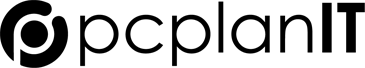Macbooks are the popular choice for people who need a reliable and efficient device for personal and professional use. However, like other electronic devices, they are not immune to problems. At PC Plan IT, we offer reliable, and cost-effective apple repairs Rosebud.
Here are some of the most common Macbook problems and how to fix them:
Battery Life Issues
Macbooks are known for their long battery life, but sometimes users may encounter issues with their battery. If your Macbook battery is draining quickly or not holding a charge, you can follow these steps to fix the problem:
- Check your battery health by clicking on the Apple icon in the upper left corner of the screen, then selecting “About This Mac” and “System Report.” Look for “Health Information” under the “Power” section to see the current status of your battery
- Reduce the brightness of your screen or turn off features such as Bluetooth, Wi-Fi, and Location Services when not in use to extend your battery life
- Reset your Macbook’s System Management Controller (SMC) by shutting down your Macbook, press and hold the Shift + Control + Option keys, and then press the power button. Release all keys at once and then power on your Macbook
Slow Performance
If your MacBook is running slowly or taking a long time to load applications, try these steps:
- Clear out unused files and applications taking up space on your Macbook. You can use the “Storage” tab in “About This Mac” to see what is taking up space.
- Update your system’s software to the latest version. Go to the App Store and click “Updates” to see any available updates.
- Increase its RAM by adding more memory. It can improve performance, especially when running multiple applications simultaneously.
Wi-Fi Connectivity Issues
If your Macbook is having trouble connecting to Wi-Fi or staying connected, try these troubleshooting steps:
- Restart your Wi-Fi router and modem to see if that fixes the problem
- Check if your Macbook has the most recent updates
- Delete your Wi-Fi network and re-add it by going to “System Preferences,” then “Network,” and click on the “Advanced” button
- From there, select the Wi-Fi network you want to delete and click the “-” button to remove it
- Then, click on the “+” button to add it back and enter your Wi-Fi network password
Overheating
If your Macbook is overheating, it can be caused by several factors, such as a malfunctioning fan or a clogged air vent. Here’s how to fix the problem:
- Check the air vents on your Macbook and make sure they are clear of dust and debris
- Install a cooling pad or fan to improve air circulation around your Macbook
- Reset the SMC by following the steps outlined in problem #1 above
If you have tried these basic steps but still need apple repairs Rosebud, look for a reliable company that will handle the job to industry standards. For all types of computer or laptop repairs Rosebud or any other emergency tech support, call PC Plan IT at 03 5976 4500 or you can contact us through our online form and we will get back to you.