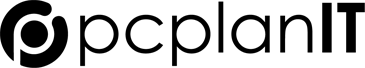Every day you spend hours browsing the web. It can involve spending time on social media websites, conducting business, searching for information, or something else. Using the web has become so normal that you often forget that the internet is still a dangerous place to be and there are millions of harmful websites out there. The cost of visiting malicious websites goes beyond getting your laptops services.
Most of the websites you visit are likely to have excellent cybersecurity measures in place to protect your data. However, there are many malicious websites that have been created with the sole purpose of causing harm. Hackers work around the clock to exploit potential vulnerabilities or cause users to provide access to personal data.
If you realise that you have visited a harmful website, it is important to take certain steps and immediately seek professional help for a reliable solution.
What is a Malicious Website?
A malicious website is created to steal the data of the users visiting that website. Such harmful websites usually look exactly like legitimate websites. Your computer can come under attack just by visiting a malicious website.
How Can a Malicious Website Harm Your Computer?
When you visit a malicious website, you may require a laptop service due to several reasons. Some of the potential threats include:
Drive-by-Download
Such a download can cause a wide range of damage to your computer. These downloads don’t need your permission. They will automatically install files on your system. Usually, hackers install applications on harmful websites that explore vulnerabilities, which leads to drive-by-downloads.
URL Injections
This involves embedding malicious URLs in a web page. When you visit such a page, a code redirects you to another malicious website and can cause malware to download or access personal data. Such actions are also taken by browser hijackers and malicious redirects, forcing you to redirect to a malicious website.
JavaScript Infections
Hackers are constantly seeking vulnerabilities and bugs in the JavaScript code written for web applications. It can cause JavaScript malware to install automatically on your system. A malicious code is then run to redirect to a malicious website or scrape personal data.
What to Do After Visiting a Harmful Website?
Once you think you have visited a harmful website, it is recommended to take the following steps:
- Shut down your laptop or desktop
- If required, force shut down by holding down the power button
- Turn on the laptop
- Run anti-malware scans to detect and remove any malware
- Make sure to clear the browser cache
It is best to hire the services of a professional anti-malware service provider. Such experts have powerful anti-malware systems to run deep scans and detect any malware attacks on your system. They can also assist with recovering your files and information if the system has been severely affected by a malware attack and requires advanced laptop or computer repairs mornington . Besides, a cybersecurity professional can help take further steps and precautions to prevent future attacks.