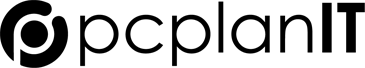Laptops have evolved significantly in the digital age to become one of the most used devices. Considering its extensive use, you would like to have the device in perfect working condition all the time. This implies that you should know when your laptop is about to malfunction. Your laptop may become unusable due to hardware failure or malware. It makes sense to carry your laptop to the experts for virus removal in Mornington Peninsula. This would be the best option, but there are occasions when a simple fix can be accomplished at home.
The first step in diagnosing a laptop problem is to identify the issue. Here are some steps that would be helpful to you.
Signs of a virus on your laptop
- When the battery doesn’t get charged or it drains quickly: One of the most prevalent laptop issues is rapid battery drainage. To find out the issue, you must first determine whether the battery has failed. You can do this by disconnecting it from the laptop and then connecting the charger to the laptop. If the laptop still turns on and functions normally, the issue is most likely with the battery. In this case, simply purchase a new battery for your specific laptop model. In case your battery is draining faster than normal, check out whether you have applications operating in the background. Go to Windows ‘Settings’ and then ‘System’ to see if this is the case. Select ‘Battery use’ from the ‘Battery saver’ menu. This will provide a list of battery-draining apps. If you come across any strange software that shouldn’t be on your computer simply click on it to disable it.
- When keyboard stops working: Most of the time the laptop keys take a beating, and you can expect it as the first issue. The entire keyboard might not work or just a few keys. Sometimes, it can be simply a type of obstruction. To begin, turn the laptop upside down and lightly shake it to see if it helps to release any dust. If all of the keys are malfunctioning, one of the first things you should look for is broken keyboard drivers. This can be done by heading to Device Manager. If your keyboard icon has a yellow exclamation mark next to it, you’ll need to re-download the essential drivers. If the problem persists, take it to laptop repairs Mornington Peninsula.
- Death of the blue screen: The Blue Screen Death is a horrible issue on laptops. This can happen due to several distinct reasons. It can both be related to hardware and software problems. In a few cases, you can restart the laptop, while in some you cannot.
Following some of the methods outlined above should assist you in diagnosing the issues. You can even try approaching the virus removal Mornington Peninsula experts to get things fixed. Whether you use your laptop for work or entertainment, it makes sense to reach out to experienced professionals for a fast repair.